How a Webinar Timer Ensures Smooth and On-Time Virtual Events
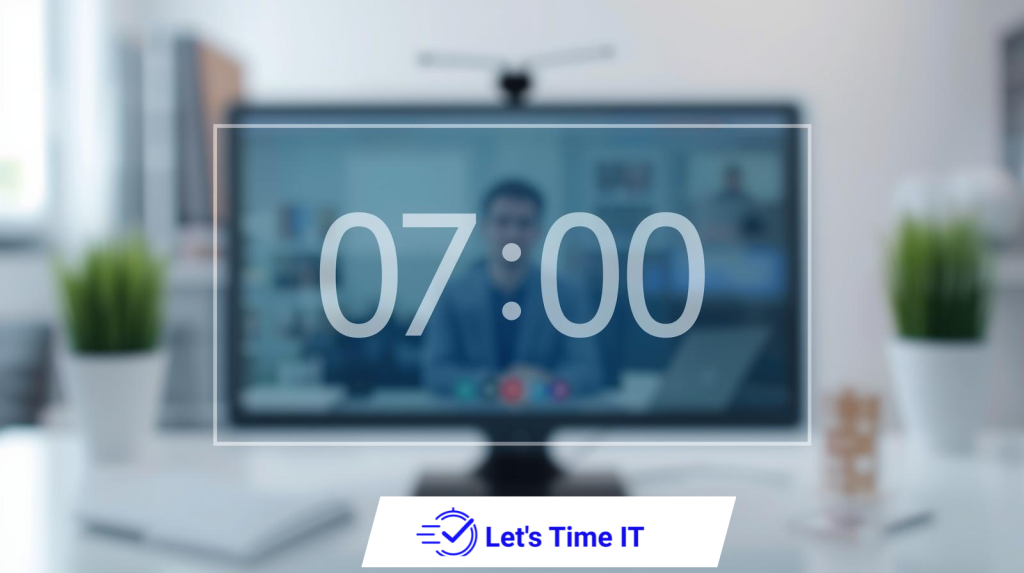
How a Webinar Timer Ensures Smooth and On-Time Virtual Events
Virtual events have become the centerpiece of global communication whether for product launches, high level executive meetings, or large-scale webinars. In this fast-paced environment, managing time is just as critical as delivering content. Organizers juggle multiple roles: coordinating speakers, engaging audiences, and ensuring sessions end on time. That’s where the webinar timer and countdown timer for webinar play a vital role.
Unlike in-person events where a host can discreetly signal presenters, online events often lack visual cues for pacing. Tools like a stage timer or conference timer help align everyone in real time. For presenters, knowing exactly how much time is left can make the difference between a rushed closing statement and a smooth, impactful finish. With solutions such as Let’s Time IT, organizers can schedule timers for webinars, conferences, and meetings at scale discreetly ensuring event flow remains uninterrupted.
This blog explores why a countdown timer for stage, event timer, or countdown timer for speakers is indispensable for virtual events, with detailed insights into implementation, best practices, and platform integrations.
Why Time Management Defines Webinar Success
The Challenge of Virtual Audiences
- Online audiences have shorter attention spans compared to in-person attendees.
- Overrunning a session can lead to drop-offs and reduced engagement.
- Underutilizing time can leave gaps that weaken perceived professionalism.
Impact on Organizers and Speakers
- Organizers must ensure that multiple speakers or panels stay synchronized.
- Presenters often lose track of time without audience feedback.
- A countdown timer for presenters creates accountability and confidence.
The Role of a Webinar Timer in Event Flow
A webinar timer provides a structured framework for pacing. It gives both presenters and organizers a reliable way to stay on track, especially when transitioning between sessions.
- Keeps sessions aligned with the agenda.
- Provides a non-intrusive cue for presenters.
- Reduces the likelihood of overruns or rushed conclusions.
By combining this with a countdown timer for sessions, events maintain a steady rhythm, ensuring both audience and speaker satisfaction.
Core Benefits of Countdown Timers for Virtual Events
1. For Organizers
- Enables control over session timings without interrupting.
- Supports real-time adjustments in case of unforeseen delays.
- Improves audience retention by respecting published schedules.
2. For Speakers
- Offers visual reassurance on time remaining.
- Helps structure delivery into clear sections: opening, body, and conclusion.
- Encourages concise, focused communication.
3. For Attendees
- Prevents event fatigue caused by prolonged sessions.
- Enhances trust in the professionalism of the event.
- Encourages repeat participation in future webinars.
Types of Timers and Their Use Cases
Stage Timer
Even though physical stages are absent in virtual webinars, the concept of a stage timer still applies. It is essentially a digital equivalent that ensures presenters “hand over the stage” at the right moment.
Conference Timer
For multi-session webinars or hybrid events, a conference timer synchronizes multiple speakers across sessions. It keeps tracks across panels, breakout rooms, and Q&A slots.
Countdown Timer for Speakers & Presenters
Used as a private cue to ensure individual presenters know exactly how much time remains. This avoids awkward interruptions by moderators.
Countdown Timer for Sessions
Keeps the entire webinar structured around the published agenda. Useful for long events with multiple transitions.
Event Timer
The umbrella solution that integrates all of the above keeping organizers, speakers, and audiences aligned.
Adding Timers Across Platforms: A Practical Guide
1. Countdown Timer for Addevent
- Addevent is widely used for calendar scheduling.
- Timers can be linked within event reminders to prepare speakers and audiences.
- A countdown timer for addevent helps ensure everyone knows when the webinar is set to start.
2. Add to Event Workflows
- “Add to event” links can embed countdown information.
- These links can be shared across emails, landing pages, or registration confirmations.
3. Integrating with Webinar Platforms
- Zoom & Teams: Display discreet timers for presenters.
- Webex & ON24: Use shared screens or backstage tools for timing cues.
- Google Meet: External timers synced with calendars can be displayed.
4. Multi-Device Accessibility
- Remote-controlled countdown timer systems allow organizers to manage multiple presenters simultaneously.
- Accessible via laptops, tablets, or even smartphones.
Why Discreet Timer Management Matters
- Organizers should avoid breaking audience immersion.
- Public countdowns can distract or pressure speakers.
- With platforms like Let’s Time IT, timers remain visible only to those who need them, ensuring seamless control.
Best Practices for Using Webinar Timers
- Set buffer times between sessions for Q&A.
- Communicate expectations to speakers before the event.
- Choose discreet display modes to avoid audience distraction.
- Test timers across devices during rehearsals.
- Keep timers consistent for all speakers to ensure fairness.
Scaling Webinar Timers for Large Events
For enterprise-level webinars with dozens of speakers and global audiences:
- Centralized timer scheduling ensures uniformity.
- Remote adjustments help manage unexpected delays.
- Bulk integration with calendar invites guarantees synchronization.
Discreet tools like Let’s Time IT give organizers this scale advantage without requiring constant manual oversight.
Case Study: Smooth Event Flow in Multi-Speaker Webinars
Imagine a webinar with three keynote speakers, two panel discussions, and a closing Q&A:
- Each session is allocated 20–30 minutes.
- Timers are pre-programmed to ensure speakers see warnings at the 5-minute mark.
- Organizers use remote control features to adjust as discussions evolve.
- Attendees experience a smooth, professional event that ends exactly on schedule.
Future Trends in Webinar Timing
- AI-powered pacing: Predicting session overrun risk and sending prompts.
- Smart integrations: Countdown timers embedded in calendar tools, emails, and mobile apps.
- Hybrid event synchronization: Timers bridging physical and virtual sessions seamlessly.
Conclusion
In the world of digital-first communication, timing defines experience. A webinar timer ensures presenters deliver confidently, organizers maintain control, and audiences stay engaged. Whether it’s through a countdown timer for webinar, countdown timer for speakers, or broader event timer, discreetly managed countdown systems transform chaotic sessions into polished experiences.
With scalable solutions like Let’s Time IT, marketing teams, CXOs, operations managers, and audience-gen specialists can elevate their webinars from functional to exceptional, ensuring every virtual event runs on time, every time.