How a Countdown Timer for Webinar Keeps Sessions On Time and Engaging
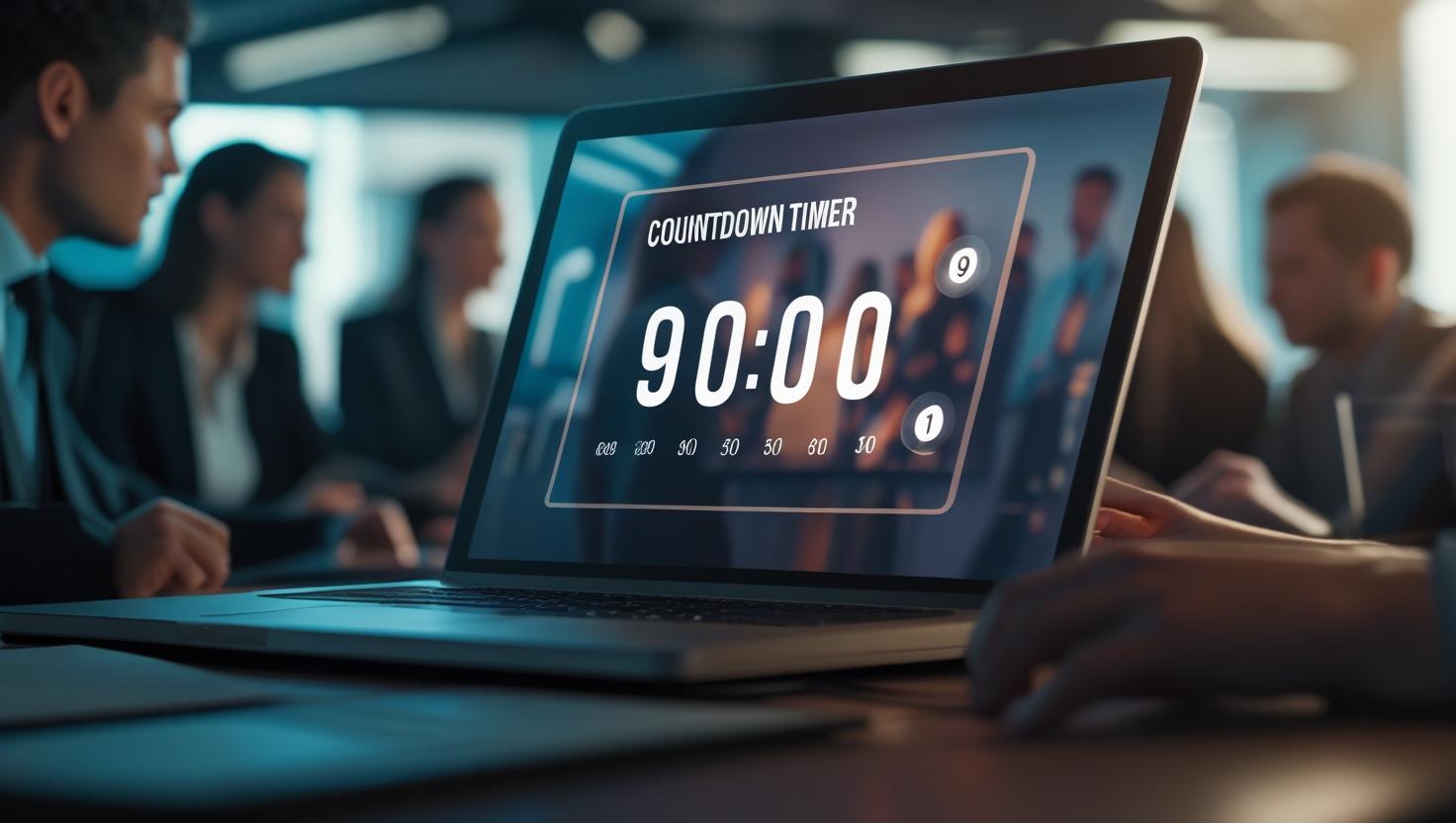
In the digital age, webinars have become a cornerstone for communication, education, and promotion across industries. From global corporate meetings to niche industry webinars, time management remains one of the biggest operational challenges. When sessions overrun or timelines are unclear, it leads to disorganization, disengaged audiences, and frustrated speakers.
This is precisely why the need for a countdown timer for sessions has become increasingly critical. Tools like a session countdown timer help create structured environments where each speaker knows exactly how much time they have. It prevents time overruns, ensures audience engagement, and promotes smooth transitions.
To support this need, we introduced Let’s Time IT — a browser-based, discreet, remote-controlled countdown timer platform designed for event organizers, webinar teams, and speaker coordinators. Let’s Time IT allows you to schedule and manage multiple timers across webinars, conferences, and meetings with ease, accuracy, and style.
Why Timing is Critical in Webinars
Webinars, unlike physical conferences, often have a much shorter window to make an impact. The average attendee expects content that is relevant, crisp, and delivered within a defined timeline. When a session runs over time, it throws off the rest of the schedule, diminishes the Q&A experience, and leads to increased dropout rates.
A clear session timer can help speakers stay on message and allow webinar producers to manage transitions with precision. Whether you are running a single 60-minute keynote or a full-day virtual summit, timing matters. Using tools that allow you to add to event a visible timer or behind-the-scenes session tracker ensures that all stakeholders are aligned.
In complex webinars involving multiple speakers, transitions, and interactive segments, countdown timers become the invisible backbone of operations.
The Role of Countdown Timers in Webinar Planning
When planning a webinar, you consider speaker slots, intermissions, product showcases, polls, and breakout rooms. What often gets overlooked is how to communicate time boundaries to speakers without interrupting their flow. This is where timer events and countdown timer for addevent setups can be seamlessly introduced during preparation.
With structured session countdown timer configurations, webinar organizers can allocate time buffers, wrap-up cues, and prep signals for moderators and panelists. A 5-minute warning shown discreetly can make the difference between a well-paced session and one that spirals into overtime.
Imagine a virtual summit where each talk ends precisely on time. It reflects professionalism and builds credibility.
From Setup to Live: Where Timers Make the Difference
Timers aren’t just for live sessions. They play a crucial role in the pre-event run-throughs and rehearsals. During tech checks, teams can test event countdown sequences for opening slides, countdown visuals for the audience, and final-minute alerts for speakers.
When the event goes live, remote-controlled countdown timer solutions let backstage teams adjust timings in real time. Whether a speaker is lagging or a Q&A ends early, session timings can be fine-tuned on the fly.
Let’s Time IT offers this flexibility with remote control dashboards and cross-platform accessibility. You can discreetly run timers from any device and share access securely with moderators or stage managers.
Countdown Timers for OBS and Live Broadcasts
As OBS (Open Broadcaster Software) continues to gain traction for streaming webinars and live events, having a countdown timer for OBS becomes essential. Whether used as an overlay or as a pre-session timer, it sets expectations for attendees.
A visible OBS timer tells the audience when the session will begin, when breaks end, or how long they need to wait for the next panel. It minimizes confusion and sets a clear rhythm.
Let’s Time IT is compatible with OBS workflows, enabling you to embed shareable timer links or mirror browser-based timers on screen without heavy software.
Avoiding Interruptions with Remote and Silent Timing Cues
One of the key challenges in webinars is signaling time cues to speakers without disrupting the session. Visual wave signals, chat messages, or verbal interruptions feel amateur. This is where remote-controlled countdown timer functionality comes in handy.
Let’s Time IT allows producers to send silent cues via timer dashboards that only speakers can see. They can mirror the timer on a second screen or even receive mobile countdown links.
These timer events keep everyone aligned and maintain the professionalism of the virtual stage.
Making Timers Part of Your Workflow Without Complexity
Timekeeping shouldn’t add complexity to your tech stack. That’s why Let’s Time IT was built to be browser-based and integration-friendly. Whether you’re running a Google Meet, Microsoft Teams, or Zoom webinar, your session timer can be shared via links or embedded into the speaker’s environment.
Countdown timers can also be scheduled in advance and run in sequence, ideal for conferences or all-day events. Additions like event countdown visuals before major sessions or countdowns between breakout rooms help maintain the tempo.
Even better, these timers can be coordinated across different time zones and auto-synced, reducing manual errors and time mismanagement.
Encouraging Engagement Through Transparent Timekeeping
An often-overlooked benefit of countdown timers is increased audience engagement. When attendees see a structured schedule and visible timers, they’re more likely to stay until the end.
Stagetimer and session visuals also set expectations for how long each section will last, reducing drop-offs. Structured Q&A windows, interactive polls, and timed breakout rooms all benefit from a well-displayed session countdown timer.
Let’s Time IT allows you to control visibility—you can show timers to the public or only to backstage members. This flexibility helps you tailor your time strategy for engagement.
Conclusion
In a world where attention spans are shrinking and webinar competition is growing, time management isn’t optional—it’s essential. Implementing a smart, discreet countdown timer for sessions ensures better speaker performance, smoother transitions, and more engaged audiences.
From rehearsals to the live stage, using tools like countdown timer for OBS, session timer, and remote-controlled countdown timer transforms your webinar into a professionally run experience.
And for organizers looking to manage this at scale, across multiple sessions or speaker tracks, Let’s Time IT offers the ultimate browser-based solution. Schedule, manage, and discreetly control your webinar timekeeping with the reliability and flexibility you need.
Time is your most valuable asset. Let’s Time IT helps you use it wisely.